How to Fix "You Need the Official WhatsApp to Log In" Issue?
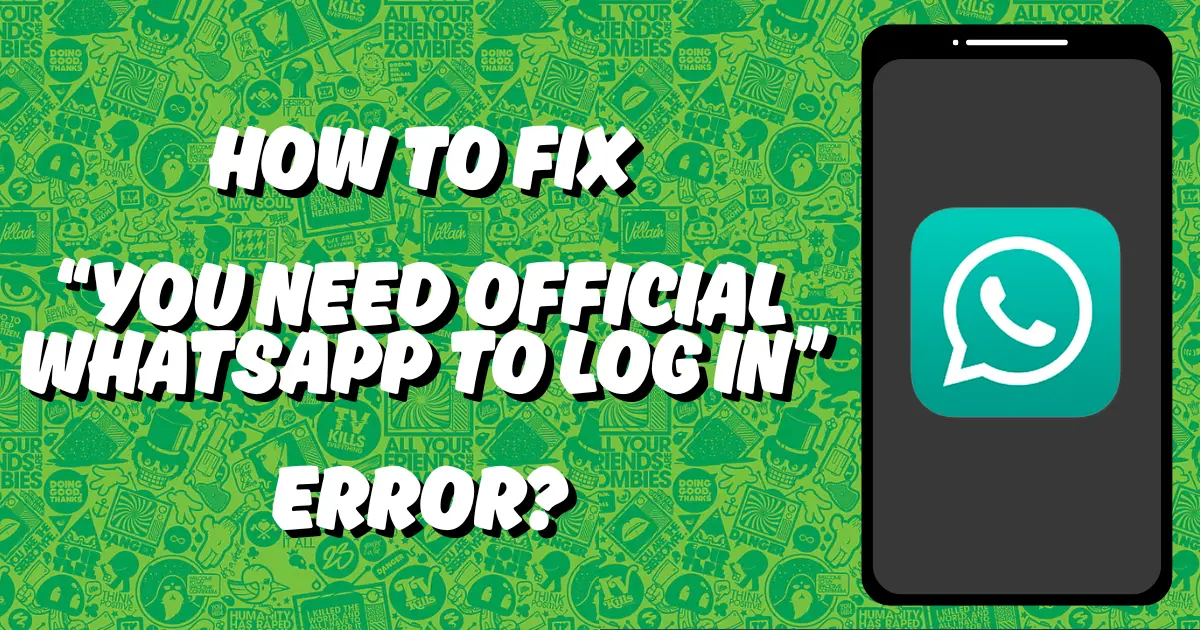
Here's how you can fix the frustrating "You need the official WhatsApp to log in" error that pops up on GB WhatsApp. Using a handy tool called linked devices.
Why It Shows Up
Meta makes sure third-party apps like WhatsApp GB stay out of its ecosystem, so its servers sound the alarm as soon as they spot an unofficial version. That's when you see the message telling you to use the regular app to log in. The warning, however, isn't exclusive to WhatsApp MODs users. Users of the official WhatsApp sometimes run into it because of outdated software, mismatched system settings, or corrupted app data.
Official Fixes for Regular WhatsApp Users
- Update the App - Visit the Google Play Store or the App Store and install the latest update of WhatsApp.
- Clear Cache or Data - On Android, go to Settings → Apps → WhatsApp → Storage and tap both "Clear cache" and "Clear data". Once you do that, restart your phone before relaunching the app.
- Reinstall the App - If clearing the data doesn't work, try uninstalling WhatsApp completely. Restart your phone to clear everything from memory, then reinstall the app and restore your chat backup when prompted.
- Check OS Compatibility - Finally, make sure your phone's operating system is up to date. If you're running a custom ROM or an older version of Android or iOS, an upgrade should do the trick.
Information: Read this article if you want to know more about GB WhatsApp Status Features 2025.
Fixes for WhatsApp MODs Users
Using WhatsApp Mod as a Companion Device
If you want to keep using the GBWhatsApp app after the login error appears, there's a way that can help you log in successfully. It basically treats your WhatsApp MODs (GBWhatsApp, GB WhatsApp Pro, FM WhatsApp, WhatsApp Plus) as a companion device so you bypass the restriction while still getting your messages. Here's how it works.
You're going to need two phones for this.- First phone: This is where you install the regular WhatsApp and register your number.
- Second phone: On this one, you'll need to download and install GB WhatsApp latest version.
On the First Phone
1. Download the official WhatsApp from the app store and walk through the normal setup using your mobile number.
On the Second Phone (GB WhatsApp Installed)
2. Launch GB WhatsApp update and hit "Agree and Continue".
3. When the app asks for a phone number, ignore that for now. Tap the three-dot menu in the corner and select "Link as companion device".
4. A QR code should pop up on the screen.
Switch Back to the First Phone
5. Open settings in the official WhatsApp, scroll down to "Linked Devices", and tap "Link a Device". Then, scan the QR code that appeared on the GBWhatsApp screen.
And That's It!
Your GBWhatsApp APK will log in as if it's an extra device. You'll keep all your chats and most of the features you like. Just remember to open the standard WhatsApp app at least once every two weeks. That little visit will keep the connection running.
Reddit Voices
- One Reddit user walked others through their fix:
- "I put the official WhatsApp app on an old phone I rarely use, then set up the GBWhatsApp latest version on my main daily device and linked them together without a hitch."
- Another chimed in with a different approach:
- "I grabbed GBWhatsApp, cleared every bit of its cache and storage, uninstalled it, rebooted the phone, then installed the official version and typed the code by hand instead of letting it auto-verify."
If This Doesn't Work
- You can always contact the GB WhatsApp support team
- If you find yourself stuck, try logging in on another phone with your number; it sometimes lifts a temporary ban.
As a final option, move entirely to the standard WhatsApp and backup and restore your chats manually:
- Just copy the GBWhatsApp/databases folder into WhatsApp/databases, then install WhatsApp and restore when it asks during setup.
Key Takeaways
- If you are an Official WhatsApp user, make sure your WhatsApp version is up to date.
- If you are a GB WhatsApp user, use a link to a companion device, and you can keep enjoying all GBWhatsApp's features.